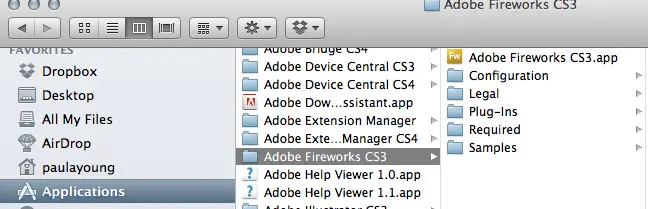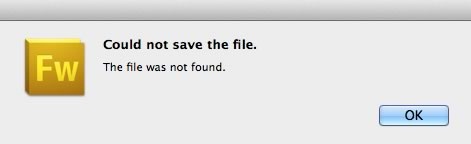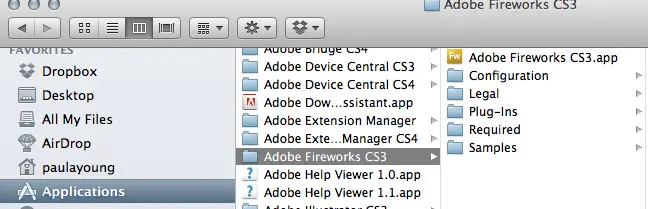I have to create a new website for a client abroad. Currently I am using Adobe Fireworks (Fw). While saving the file in my system an error was prompted to me saying that “Could not save the file. The file was not found.”.
How do I save my file now? Is there any other way to solve this issue?
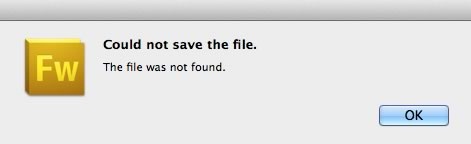
Could not save the file.
The file was not found.
Adobe Fireworks Could not save the file

Hi,
First and foremost thing is, you should update the FW program very frequently. This is a bug which Adobe is trying to patch it up in the subsequent releases.
Try changing the working folder to another location and try saving. It also could be the conflicting issues with antivirus programs especially heavy ones like Norton’s. Remove the Norton’s program and check it for fixation.
You can save FW PNG files for use in earlier versions:
1. Select File from the menu and choose Export.
2. Browse to the new location where you want to save.
3. Note, if FW project has more than one pages, then please select pages to files in the Export pop-up menu.
4. If you choose images every page is saved in default format.
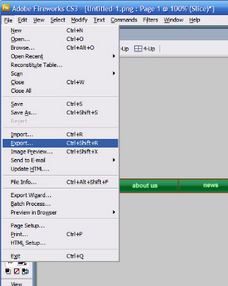
Adobe Fireworks Could not save the file

A solution could be to go back into your Time Machine and restore all the Fireworks the date before the upgrade (OS). Then replace it. After many days of this annoying problem this really helped me. So, Click on ''Applications'', ''Adobe Fireworks'' and finally restore. I send you a screenshot to help you more.