Adobe flash crashes after updates and reboot
Asked By
0 points
N/A
Posted on - 08/10/2014

Hi,
I have updated my Adobe Flash and after the required reboot of my laptop this error appeared on my desktop. I have to click the OK button and nothing happens. I assume that something is not working because of this error, right ? What is wrong ?
Thank you !
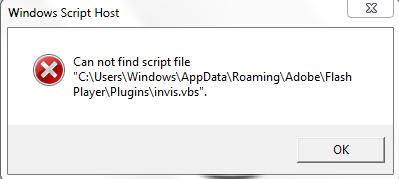
Windows Script Host
Cannot find script file
“C:UsersWindowsAppDataRoamingAdobeFlashPlayerPluginsinvis.vbs”.













