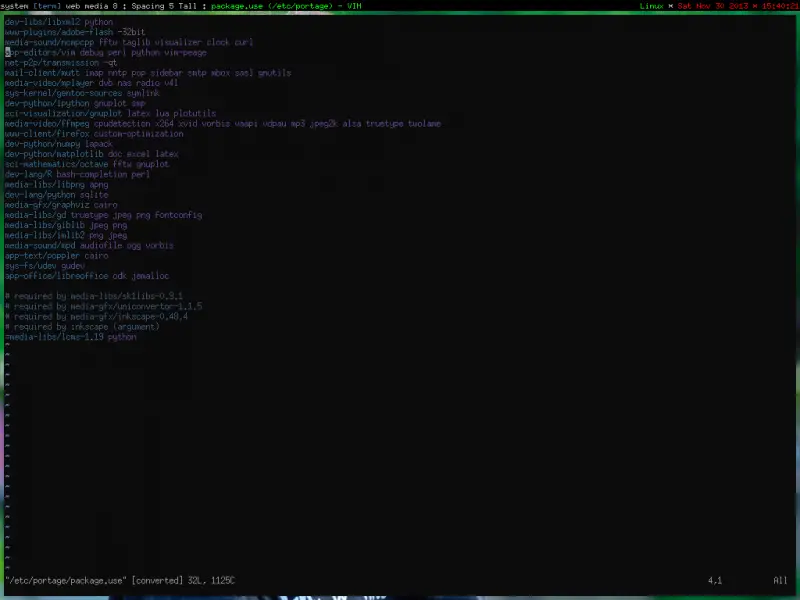Adobe Flash in Gentoo Linux

I wanted to know what do they mean when it is noted that I should "emerge" Adobe Flash in Gentoo Linux. I have come upon this term in one of Gentoo Linux's forum but I do not understand what they mean with "emerge"? Does it mean I have to embed or download Adobe Flash in Gentoo Linux? How will I do it? Can you guys help me out in understanding it clearly?
Thank you.