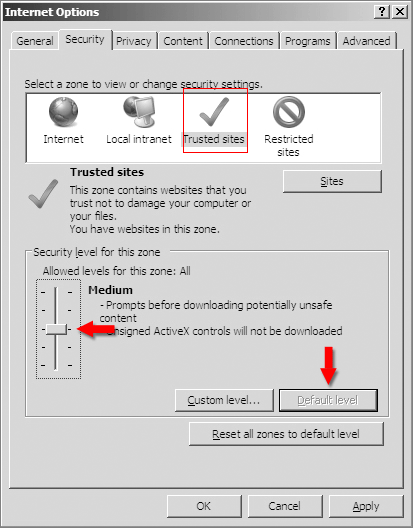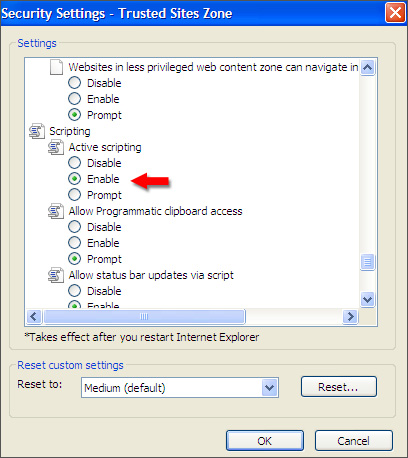Hi,
I have been using Internet Explorer and I also have the latest version of Adobe Flash. From the add-ons I can see that Flash is up to date. When I try to watch YouTube videos, I see message that I need to update my Flash player. When I click on it I am taken to Adobe site and I get to update Flash. However nothing is fixed and I still have same problem. Any suggestions?
Adobe flash not working on internet explorer

In that allows the users to view multimedia content. It also allows you to view videos, animations, and flash content from video sharing websites and personal websites. In some cases, you may have problems viewing media content. This is generally attributed to a damaged flash player. With a few troubleshooting steps and strategies, you can repair your Adobe flash player in your Internet Explorer browser and enjoy your favorite media content. In order to install the Adobe flash player plug-in for your Internet Explorer, open the Internet Explorer web browser and allow it to load completely. Then download the Adobe flash player plug-in and select the 'run' option when prompted to save.
Adobe flash not working on internet explorer

Hi Kyle
If you are having troubles in running or installing flash player for Internet Explorer, kindly follow the below mentioned steps before you install the flash player:
1. Go to Internet Options and select the Security Tab.
2. Select the Trusted Sites option.
3. Move the Slider until the security level is Medium and click Apply.
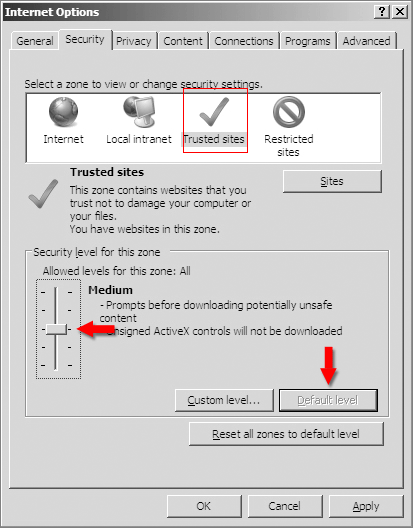
4. Click the Custom Level button.
5. Go to the section Scripting and set it to Enable.
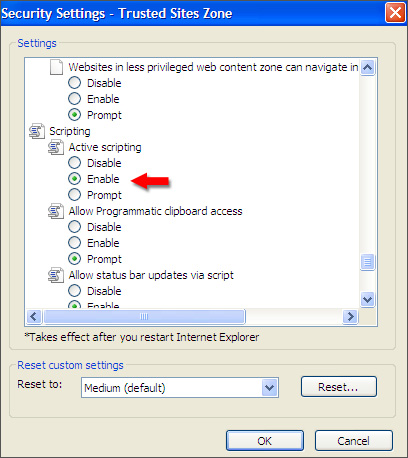
6. Click OK and restart the Internet Explorer.
7. Download the Flash player and install it.
Following the above steps should enable you to install flash player properly and get it running.
Regards
Windley