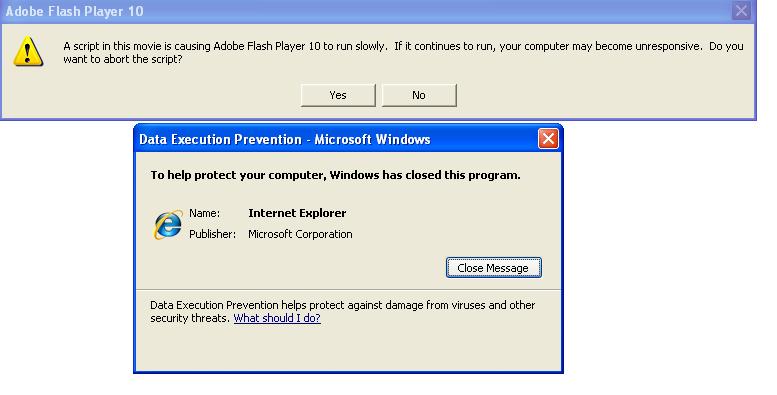Asked By
jamessubida
10 points
N/A
Posted on - 10/03/2011

I was playing a skillsoft course, course was running smoothly until this message appeared along with the other pop up message.
I tried closing and re-opening the course but the messages appears again.
Can anyone help me solve this one?
Adobe Flash Player 10
A script in this movie is causing Adobe Flash Player 10 to run slowly.
If it continues to run, your computer may become unresponsive. Do you want to abort the script.
Yes No
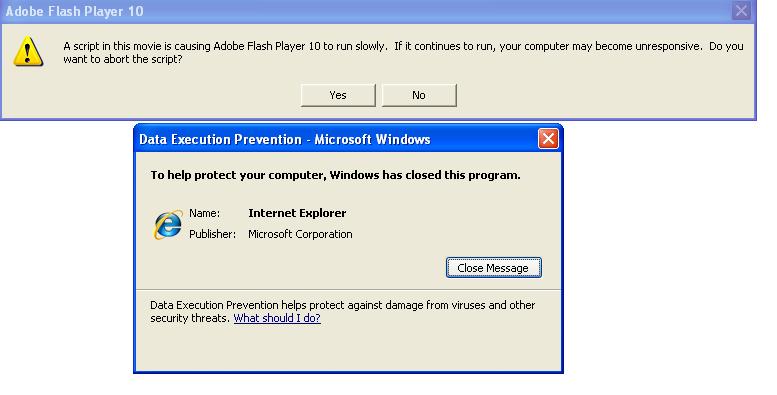
Data Execution Prevention – Microsoft Windows
To help protect your computer, windows has closed this program.
Name: Internet Explorer
Publisher: Microsoft Corporation
Thanks,
Adobe Flash Player 10 not showing movie

It means that it is having a conflict with Actionscript that is within the Flash Player and it does run slowly because it runs at the same time. You might have opened another flash content website that is doing this.
Try checking all of the websites that you visited before this message appear and also the applications that you use before the error happened.
To run again to normal, restart your web browser by deleting its process in the Task Manager, because with all the reading it will surely slows up the closing period. Then run the program once again.
Adobe Flash Player 10 not showing movie

The movie that you are watching is causing Adobe Flash Player to run slowly and worse will lead to total crashing of the web browser that you are using. Adobe Flash Player helps the streaming video to run smoothly and helps lessen the lag and improves the audio quality.
If you frequently experience this error in your Adobe Flash Player then might as well update it since you are only using Adobe Flash Player 10. Update it to its recent release, Adobe Flash Player 10.3.183.10.
This might resolve the current problem. If you are still experiencing this error while using Microsoft Windows Internet Explorer, then use other browser when playing the streaming movie. Try using Mozilla Firefox, the latest release is version 7.0.1. It’s a free web browser and can be downloaded here.
Adobe Flash Player 10 not showing movie

Hello Jamessubida,
Provided these solutions are good but I have found another techyv page where is provided many techniques to solve this problem. To get those techniques you need to visit this techyv page. Visit and enrich your knowledge.
A script is causing Adobe Flash Player to run slowly..