Adobe Flash Player 11.3 r300 has stopped working

Hi,
When I go for updating the “Adobe Flash player 11.r300”, it crashes and stops working giving me an error message as shown in the screenshot. What is the solution here?
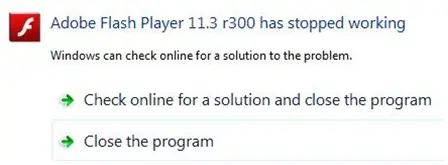
“Adobe Flash Player 11.3 r300 has stopped working.
Windows can check online for a solution to the problem.
Check online for a solution and close the program
Close the program”



![[PDF] Create elements viewable just on the printing [PDF] Create elements viewable just on the printing](https://www.techyv.com/sites/default/users/superadmin/qa-featured-100x70.png)








