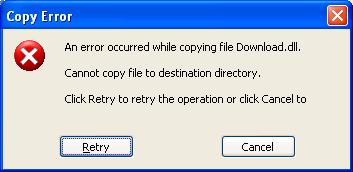Hi friends,
When I try to install the Adobe Flash Player, installation went good to some level. Suddenly I got this error message ‘copy error’ it gives me only two options either to retry or cancel. Anyhow installation stopped I am not able to continue. This means the dll is corrupted, how do I copy this dll file in the directory? Help please.
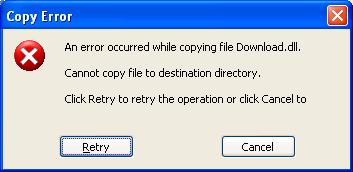
An error occurred while copying file Download.dll.
Cannot copy file to destination directory.
Click Retry to retry the operation or click cancel to
Adobe Flash Player error occurred while copying file

First of all you have to install Flash locally and copy files out. Install the plug-in in a local copy in your hard drive. Then, locate your plug-in directory. Now, copy those plug-in you need from there to your desired directory. Also you can use ‘ActiveX ‘to install Flash Player directly. For this you need to go ‘Advanced tab’ under your internet options and check mark the box ‘Allow active content to run in files on My Computer’.
Adobe Flash Player error occurred while copying file

Try checking if you are using an outdated version of Flash Player. Open your web browser and go to the Adobe Flash Player Installation Problems page. Here, click the “Check Now” button to check if you have the latest version installed. This task may require you to enable Flash on your browser. Open your browser’s settings then enable Flash.
In modern browsers, Flash is blocked by default. If you don’t have the latest Flash Player installed, download the following:
If you receive an error on the process of installing it, make sure you are using an administrator account. Standard or limited user account can’t install Flash Player. Ask the network administrator or someone with an administrator account to install Flash Player for you.