Adobe Flash Player has stopped a potentially unsafe operation

Hi folks,
When I try to run the Flash movie which is one of my favorite, I used to watch it once in a while without any problem. But now I have some difficultly in watching, I get an error message. Nothing related to internet everything is locally located. But still why I am getting this error? Please explain in detail. Thanks in advance.
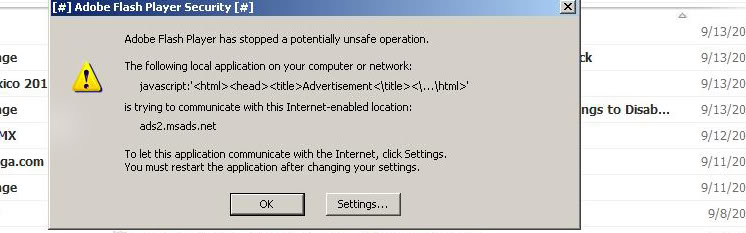
Adobe Flash Player has stopped a potentially unsafe operation.
The following local application on your computer or network:
javascript:’<html> <head> <title> Advertisement <title><…html>'
Is trying to communicate with this Internet-enabled location:
Ads2.msads.net
To let this application communicate with the Internet, click Settings.
You must restart the application after changing your settings.
OK Settings












