Adobe Flash Player installation problem

Hi,
My Adobe Flash Player was working fine the other day but now there's a pop up message telling me to install a most current version. I wanted to watch a video from You Tube using my Firefox browser, but it said that my Flash Player has crashed.
I tried to re-install Flash Player by clicking the link from the error message, but it seemed that nothing happened. I still had the same error.
If I uninstall Flash Player, can I uninstall from the Control Panel?
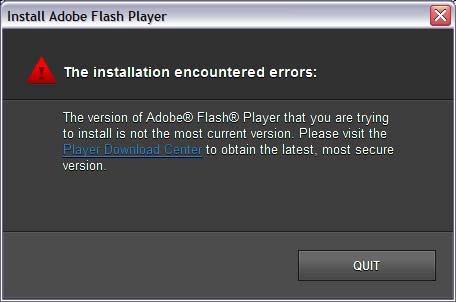
Install Adobe Flash Player
! The installation encountered errors:
The version of Adobe Flash Player that you are trying to install is not the most current version.
Please visit the Player Download Center to obtain the latest, most secure version.
Please help!
Can't watch You Tube!












