Adobe Flash professional cs error in iOS games app

Hello,
I am using Adobe Flash Professional CS for my iOS Game App and I have this error when I try to create or add some files. This error started to appear recently and I was hoping that it will solve by itself. Does anyone have any idea about this error ? Please help me to solve this…
Thank you experts !
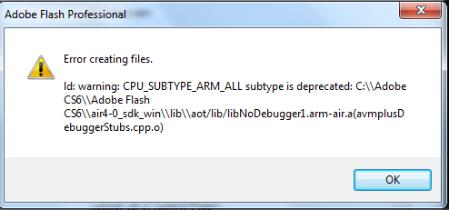
Adobe Flash Professional
Error creating file.
Id warning: CPU_SUBTYPE_ARM_ALL subtype is deprecated: C:\Adobe
CS6\Adobe Flash
CS6\air4-0_sdk_win_\lib\aot/lib/libNoDebugger1.arm-air.a(avmplusDebuggerStubs.cpp.0)












