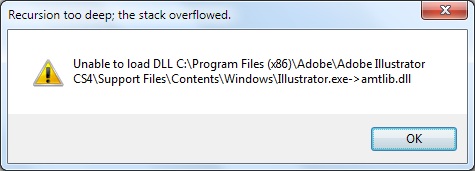Adobe Illustrator CS4 help needed

Hello Guys,when i was trying to launch Adobe Illustrator CS4 I always end up with error message "Unable to load DLL amtlib.dll" My operating system is windows 7 64bit, I tried to change the compatibility mode of the application,but it didn't work. Can anyone please give me a set of steps to execute the application correctly?