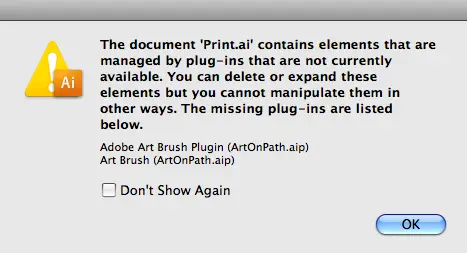Adobe Illustrator CS4 Tools are Missing

Hi. I am working with my Adobe Illustrator CS4. I opened a file for editing. But the tools just disappeared. The brush, palettes and everything is missing. And this error appeared with “The document “Print.ai” contains elements that are managed by plug-ins that are not currently available. You can delete or expand these elements but you cannot manipulate them in other ways. The missing plug-ins are listed below.” Adobe Art Brush Plugin (ArtOnPath.aip) Art Brush (ArtOnPath.aip) OK. How can I fix this?