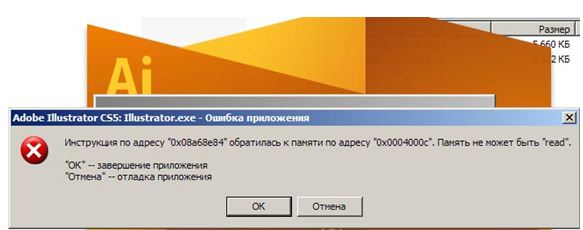Hello buddies,
I’ll be grateful if anyone can help aid me in this problem. I’ve installed Windows XP SP3 in my PC.
When I completed the Adobe setup, I ran the Illustrator CS5.
Then I received this Error message stating: “memory not read”. I tried to install both the new and old version but I could not complete the process. I’m getting this error time and again.
Please help me.
Thanks in advance!
Adobe Illustrator CS5 received memory not read error message

Have you seen the Adobe Illustrator system requirements? Your computer must be have at least:
– 1GB of RAM
– 2GB of free hard disk space for installation
– 1024 x 768 display (1280 x 800 recommended) with 16-bit video card
– Microsoft Windows XP with Service Pack 3; Windows Vista Home Premium, Business, Ultimate, or Enterprise with Service Pack 1; or Windows 7
– Internet Connection for online services only
Try to free space from your hard disk, clean your hard disk and improve your RAM if it did not pass. Clean your registry, sometimes the issues came from there because of incompatibility to other applications or local keys. Search the net if you don’t have one.
It could also be from a corrupt application files, follow the instructions for re-creating the prefs files:
1. Quit AI 2. Locate and delete the AI prefs file then restart the AI
If it still doesn’t work, you should contact adobe, here is the link
http://www.adobe.com/products/wishform.html