Adobe Illustrator CS6 Error message
Asked By
0 points
N/A
Posted on - 07/18/2013

Hi experts,
I am using Mac OS and recently downloaded Adobe Illustrator CS6. I just tried to some nonsense attempt to open multiple files but it gave me this weird error message. I closed this program and open the selected file but the same error message appeared. Did I something wrong attempt? Help me!
Thanks in advance.
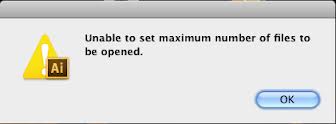
Unable to set maximum number of files to be opened.












