Adobe Illustrator Update Error need help

Hi everyone,
I have installed the latest version of Adobe Illustrator but got and error message during the update process of Adobe Illustrator. I am using Mac Operating System so want to get rid of this error as soon as possible. Need your assistance ASAP. Your cooperation would be really appreciated.
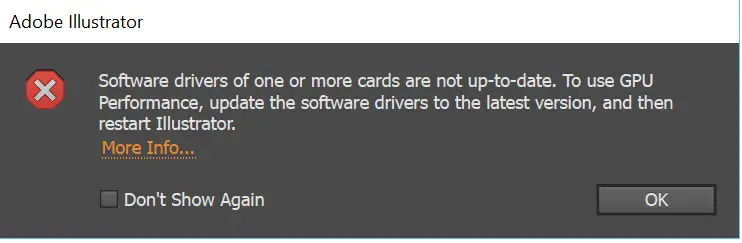
Adobe Illustrator
Software drivers of one or more cards are not up to-date. To use GPU performance, update the software drivers to the latest version, and then restart Illustrator












