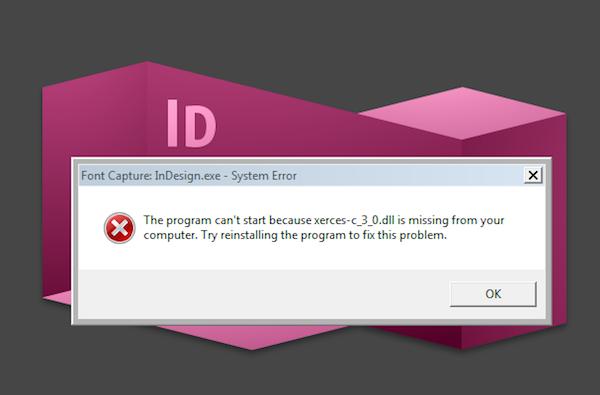Hi experts friends,
When I try to install the Adobe InDesign CS 5.5 I ended up with an error message. The installation is stopped right there. The error message states that dll is missing from your computer. Where do I find the missing dll? Can I able to install the dll file separately? Help me please, thanks.
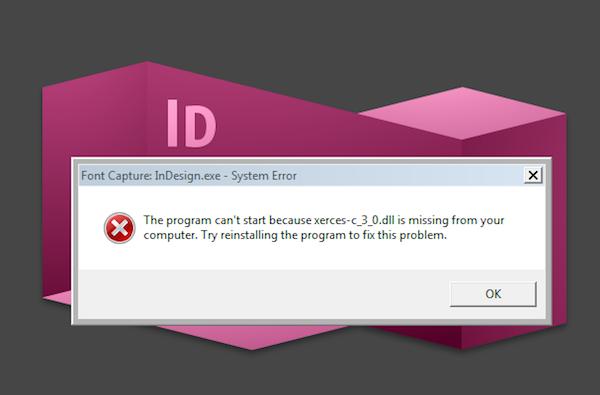
The program can’t start because xerces-c_3_0.dll is missing from your computer. Try reinstalling the program to fix this problem.
Adobe InDesign CS 5.5 installation error occurred

Normally, when a program is having a problem regarding a missing DLL file either during the installation or when starting it, the easiest way to fix the problem is to simply download the missing DLL file from a particular website that provides genuinely DLL files only. But when I checked the missing file that is indicated in the error message, I didn’t find it there though there are similar files but different versions.
Most of the time than not, DLL files are included in the package and are also installed and registered once you install the application. I’m not sure if the file is really missing or there is only a problem in the package you are installing. You should check again the system requirements of the program to verify if it is compatible with your operating system.
For Adobe InDesign CS5.5, it supports Windows XP Service Pack 2 and higher, Windows Vista [Home Premium, Business, Ultimate, or Enterprise] Service Pack 1, and Windows 7. Also, you should install the latest version of Adobe Flash Player so you can work with SWF files. For Mac users, it supports Mac OS X 10.5.8 Leopard or 10.6 Snow Leopard.
If you verify that your operating system is supported, it is possible that the installer you are using is somewhat damaged. Try downloading a new installer from Adobe InDesign CS5.5. Once downloaded, run this installer instead of the one you have.