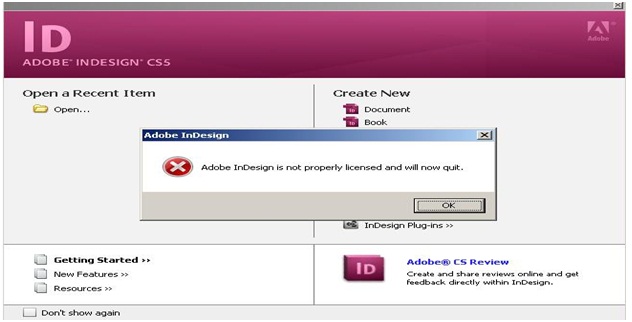Hi Experts,
I am facing some problem with my Adobe InDesign CS5.
The screenshot of the error message is attached below.
It says “Adobe InDesign is not properly licensed and will now quit”.
Please suggest me to solve this problem.
Thanks in advance.
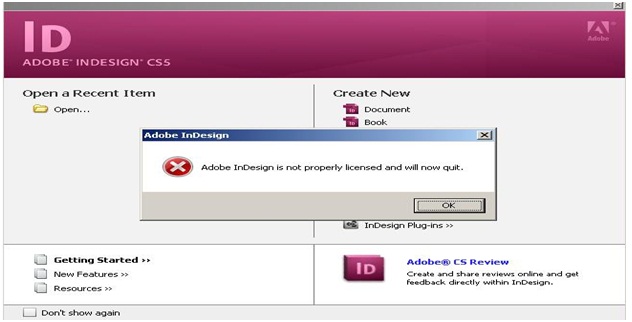
Answered By
limasler
15 points
N/A
#155286
Adobe InDesign is not properly licensed and will now quit

Hi Floyed Brice,
It seems to be your copy of Adobe InDesign CS5 is not licensed. That means your trial period has expired.
So now you have to activate the product before you use it.
While I’m searching the problem I found this link.
Follow the instructions on the site.
Then you can activate the product.
See this link here
Hope this is helpful.
Adobe InDesign is not properly licensed and will now quit

Hi Floyed!
Did you just download your Adobe Indesign CS5 in the internet or order from Adobe website? (
http://www.adobe.com/)
Usually when you order it on Adobe site the installer you download contains its serial number or license key that you will input during the installation process otherwise you will use a trial version of this software.
Have you tried to use the trial version before this error came up? If not, you input a wrong serial number I guessed. But if yes, the trial version had expired so you need to enter a serial key or license key. Let me guess, if you already used the trial version got expire you tried to search for a serial key on the internet and enter it in this software, am I right?
Let me tell you this my dear, you have to ensure that the license key that you will going to enter are always right or Adobe might see this.
It’s better if you can download and install a license version of Adobe Indesign CS5 to make sure that everything goes fine.
Cheers!
Adobe InDesign is not properly licensed and will now quit

If you need to use Adobe InDesign but upon starting the program you were greeted with the message “Adobe InDesign is not properly licensed and will now quit,” the problem is probably caused by the “amtlib.dll” file. But first, you need to check if the FLEXnet Licensing Service is running or not because if it isn’t running then the problem is not with the DLL file.
Click “Start” then in the search box type without quotes “services.msc” then click it from the result. On the next screen, scroll down and look for the service called “FLEXnet Licensing Service” then double-click it to open its properties. If the service is not running, click “Start” to start the service manually then click “OK.” Run Adobe InDesign again and see if it works.
But if this doesn’t work, head down to amtlib.dll File Download. On the download page, select the version applicable to your application and download it. If you don’t have WinZip to unpack the ZIP file, download 7-Zip and unpack the file. Next, copy the DLL file to the installation folder of the affected program, in this case, Adobe InDesign.
Overwrite the file if you are prompted. Start Adobe InDesign and see if it works.