Adobe Lightroom Lesson to Learn – Backup Your Library

Hi,
I cannot open a catalog in Lightroom because it seems like it is used by another Lightroom. I have checked this and the error lies. Does anyone have any idea about this error ? Why I cannot open the specific catalog ?
Thank you !
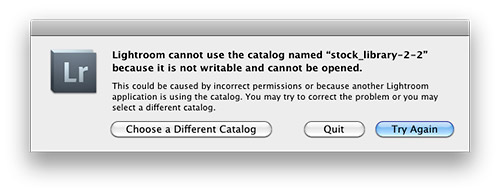
Light room cannot use the catalog named “STOCK_library-2-2” because it is not writable and cannot be opened. This could be caused by incorrect permission or because another Lightroom application is using the catalog. You may try to correct the problem or you may select a different catalog.












