Adobe Muse fails to upgrade error

Hello All,
I tried to perform an upgrade on Adobe Muse on my OS X 10.8.2 machine and got an error saying that there is problem with the installer. I tried upgrading a couple of times and abandoned it to try an installation from the scratch. Here again I face the same installation error. I tried downloading Muse from the Muse Page on Adobe and from the Application Manager. But both installations failed. I ensured that Muse is completely uninstalled by dragging Muse into trash from the Applications folder and then emptying trash. Then I attempted to download the installer from muse_latest_mac link from Adobe and tried installing it. But this step too did not solve my problem and gave a corrupted file message. What could be done to resolve this issue? Please help me out. Thanks in advance
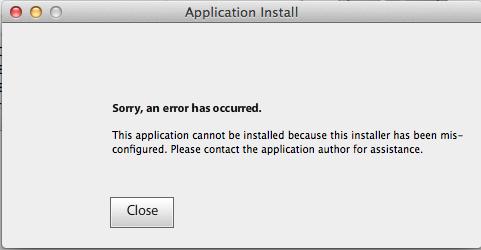
Error:
Sorry an error has occurred.
This application cannot be installed because this installer has been mis-configured. Please contact the application author for assistance.












