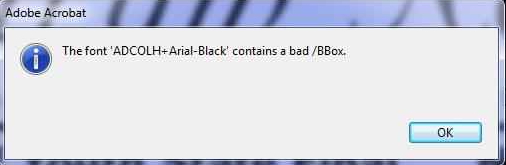Adobe Page Maker Error occurred
Asked By
0 points
N/A
Posted on - 03/15/2013

Hi,
I used Adobe Acrobat smoothly. But recently I faced a problem to open a .pdf file. An error message appears. The error message says,” The font ‘ADCOLH+Arial-Black’ contains a bad/BBox.” Can anybody help?