Adobe PageMaker 6.5 printer message pop up

Greetings techy peeps, I got this pop up message when I was trying to open files?
I got the files from the other friends USB. What do I do with this?
Will this affect my settings especially with my printer please help.
Thanks
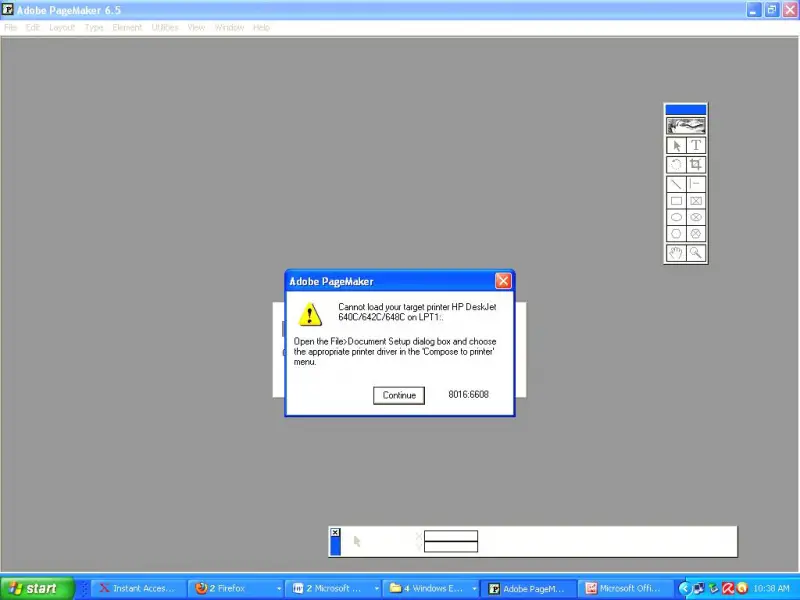
Adobe PageMaker
Cannot load your target printer HP Deskjet 640C/642C/648C on LPT1:
Open the File Document Setup dialog box and choose the appropriate printer driver in the 'Compose to printer' menu.
Continue











