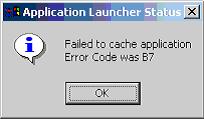Asked By
Edith Jons
0 points
N/A
Posted on - 10/14/2011

Hello,
I use Windows 2000 and following error message has appear when I try to run Adobe Photoshop 6.0.
What I did is installed few plug-ins on lighting effects. After the installation, Photoshop is not running.
Is this for the new plug-ins?
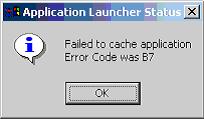
Application Launcher Status
Failed to cache application
Error Code was B7
OK
Regards,
Edith
Answered By
mark2222
0 points
N/A
#92198
Adobe Photoshop 6 is not running on my Windows 2000

Hi Edith
When you are using adobe Creative Suite 3 and it is not running or stop working, you need to uninstall and reinstall the application again.
Now, when fixing Adobe CS2/CS3, follow this instruction, go to start > run then type services.msc in the run box. > navigate FLEXnet Licensing Service > Restart the computer and then launch any Adobe CS3 application.
Then the error should be fixed now.
Hope this will help you and guide you.
Thank you
Answered By
mark2222
0 points
N/A
#92199
Adobe Photoshop 6 is not running on my Windows 2000

Hi Edith!
When you are using Adobe Create Suite 3 and it is not working properly you need to uninstall and reinstall it again.
Now i fixing Adobe CS2/CS3, You need to follow this instruction, Go to start > run then type services.msc in the run box.
Navigate the FEXnet Licensing services the restart your computer and launch Adobe CS3 application the error should be fixed by this time.
I hope this will guide you and help you thanks
Answered By
Landon
0 points
N/A
#92200
Adobe Photoshop 6 is not running on my Windows 2000

Hello!
Let's try to scrutinize the problem here. Since you are using Windows 2000, that operating system is an older version compared to new ones. Microsoft is no longer supporting the Windows 2000.
Because of that, updates and hotfixes and even phone support are no longer offered for that product. Adobe 6.0 requires updates for that operating system.
What you should do is you try to uninstall the program (if existing), then try downloading the same program but this time with updates. Install again including the automatic updates and click yes to start updating.
I hope this message will help you solve your problem.