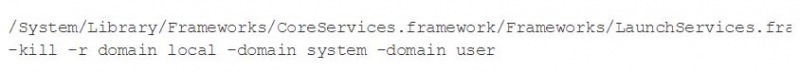Adobe photoshop cannot open the psd projects
Asked By
10 points
N/A
Posted on - 08/10/2014

Hello experts,
I have this weird error in Photoshop. I want to open a project made in Photoshop with Photoshop and this error says that my Photoshop cannot open Adobe Photoshop file format. Any solution ? What is wrong with my Photoshop ?
Thank you !
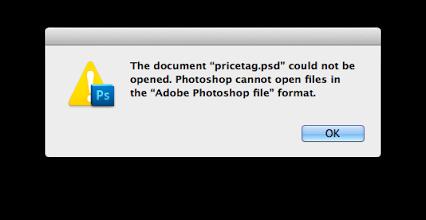
The document “pricetag.psd could not be opened. Photoshop cannot open files in the “Adobe Photoshop file” format.