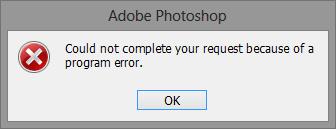Asked By
DawsoneD
0 points
N/A
Posted on - 11/03/2011

I was using Adobe PhotoShop CS 3 on my Mac OS Leopard and was opening a file when I got this error message, see below.
I tried deleting pref files and restarting Photoshop but still the same error message popped up.
I couldn’t reinstall PhotoShop since I lost the installer.
Is there a solution to the problem?
Is there a workaround if I couldn’t install Photoshop?
Please help me!
Thanks in advance.
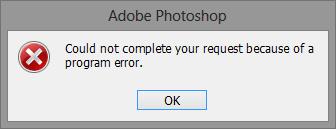
Adobe PhotoShop
Could not complete your request because of a program error.
Adobe Photoshop CS 3 Could not complete request

There is already a problem with the application and this will prevent you from opening any files associated with Adobe PhotoShop CS3.
The only solution for this is to reinstall the application. But since you don’t have its installer, might as well remove the application permanently. And besides, you can always download another copy of its installer from the internet or just click here if you want to download Adobe PhotoShop CS3: http://adobe-photoshop.brothersoft.com/adobe-photoshopcs3.
To give you further information about its system requirements:
Windows
Windows XP Service Pack 2, Windows Vista 32-bit Home Premium, Business, Ultimate or Enterprise
Pentium 4, Intel Xeon, Intel Core Duo, Intel Centrino or higher processor
512 MB RAM
Video card with 64 MB built-in video RAM
1 GB free hard drive space and requires additional free space during installation
16-bit 1024 x 768 screen resolution
DVD-ROM drive
QuickTime 7
Mac OS
Mac OS X v10.4.8-10.5 Leopard
PowerPC G4, G5, or multicore Intel processor
512 MB RAM
Video card with 64 MB video RAM
2 GB free hard disk space and additional free space during installation
16-bit 1024 x 768 screen resolution
DVD-ROM drive
QuickTime 7
Or visit Adobe’s website so you can download the latest version of Photoshop, Adobe PhotoShop CS5.