Adobe Photoshop CS4: Error on opening PSD File

I am using Adobe PhotoShop CS4 now I am trying to open PSD file in it but I am receiving below error. Tell me its reason and how can I remove this error.
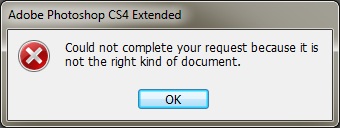
Adobe PhotoShop CS4 Extended
Could not complete your request because it is
not the right kind of document.
OK












