Adobe Photoshop CS4 problem with the display driver

I got this error message when I used Photoshop CS 4 in an old laptop with Win XP.
I wondered why I got this error (see screenshot below) when Photoshop was working fine there before.
I searched the internet and found a useful page. I have tried updating the driver but I wasn’t sure if it really updated.
Anyone who can guide me thru this? Or are there any other solutions?
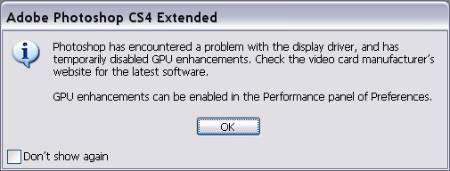
Adobe Photoshop CS4 Extended
Photoshop has encountered a problem with the display driver, and has temporarily disabled GPU enhancements.
Check the video card manufacturer’s website for the latest software.
GPU enhancements can be enabled in the Performance panel of Preferences.












