Adobe Photoshop Elements has encountered a problem

Hi guys,
I have a problem with my PhotoShop program. It runs fine for a while then it stops responding.
Anyone with any idea what could be wrong? Thanks
Here is the message:
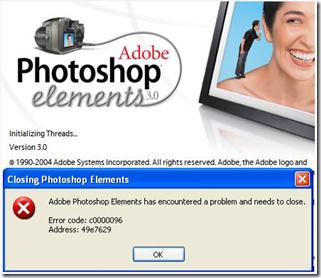
Closing PhotoShop Elements
Adobe PhotoShop Elements has encountered a problem and needs to close.
Error code: c0000096
Address: 49e7629
OK












