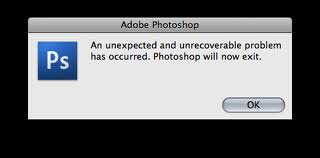Hello,
I am a new user of Mac Operating System and recently installed CS5 on my Mac (OS X version 10.6.8 with 2.4 GHz Intel Core 2 Duo 4GB 1067 MHz DDR3).
Everything is working fine except Photoshop and giving me the following error message saying “An unexpected and unrecoverable problem has occurred. Photoshop will now exit”.
I need your suggestion to resolve this issue.
Thanks in advance.
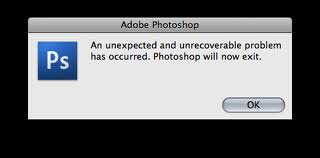
Adobe Photoshop
An unexpected and unrecoverable problem has occurred. Photoshop will now exit.
Adobe Photoshop error on Mac Operating System

Hi Fawn!
A lot of users encountered this problem when using Photoshop with Mac.
Here are some solutions that worked for them.
1. Uninstall the Television Fanatic toolbar. It has been reported that it crashes most of the time with Photoshop. In order to do so, from your browser's menu go to Tools > Add-ons. It may be required to go to Plug-ins in some cases. From there you can delete any of the toolbars you installed.

2. You may need to restore all your preferences to the default settings. On Mac, you should open the Preferences folder in Library, and then drag the Settings folder in Photoshop to the Trash. Then on the next time when you open the program again, all the Preferences will be automatically set again.
3. Although it may sound strange, make sure that your computer's date/time zone is correctly set. Some users reported their date changed, and after they changed it back Photoshop worked perfectly.
I hope one of these solutions will work for you.
Good luck!
Adobe Photoshop error on Mac Operating System

As I check the system requirements for Adobe Photoshop CS5, I don’t see any problem regarding compatibility because it fully supports your operating system. Adobe Photoshop CS5 supports OS X 10.5.7 Leopard up to 10.6 Snow Leopard. It requires a multi-core Intel processor, 1 GB RAM, 2 GB free hard drive space, 1024 x 768 screen resolution, video card with OpenGL 2.0 and Shader Model 3.0 support, and optical drive.
QuickTime 7.6.2 is required for multimedia features only. For Windows, it supports Windows XP Service Pack 3, Windows Vista (Home Premium, Business, Ultimate, or Enterprise edition) Service Pack 1 or higher, and Windows 7. If you haven’t updated Photoshop yet, try updating it. The latest version for Photoshop CS5 at the moment is 12.0.4 or 12.1 that is for both Windows and Mac.
You can download the latest update for Adobe Photoshop CS5 from Adobe Product Updates. Just select the Macintosh link since you are using a Mac. Also, check if you have TelevisionFanatic installed. If you have this, try removing it then restart the computer. Start Photoshop again and see if it works.