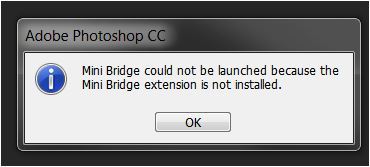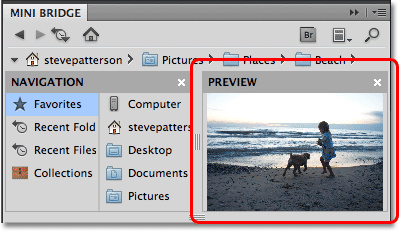Hello,
Adobe Photoshop CC could launch Mini Bridge because an extension is not installed. I searched on the Internet about this extension and I didn’t find anything. Can anyone help me please to solve this error ? What is wrong with my Photoshop ?
Thank you !
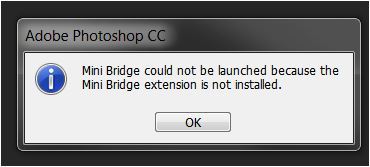
Adobe photoshop CC
Mini Bridge could not be launched because the Mini Bridge extension is not installed.
Answered By
de Blair
10 points
N/A
#180447
Adobe photosop cc cannot open mini bridge

Hello,
When you want to use Mini Bridge, you need to access it from InDesign or PS. That make to you get content for working, hassle free of switching between applications and Bridge. You can find it in Windows it is checked mark, so that you can locate it in docked panel.
If the problem is still here, you should consider to check about the preference settings for both, PS and Bridge.
It is done by:
For PS: Shift+option+Command (Win+cntrl). Restart PS and delete pref. Setting
For Bridge: Option+(Win-Ctrl). Restart Bridge.
Hope this will help you.
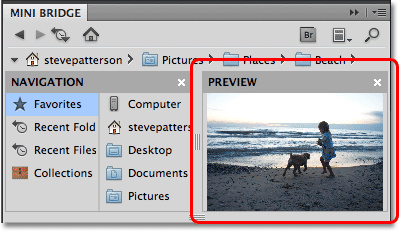
Adobe photosop cc cannot open mini bridge

When this error is accidentally triggered when you are using Photoshop that means the Mini Bridge extension or plug-in is not yet installed. But unfortunately, there is no way you can install Mini Bridge alone. If you need to use Mini Bridge, you have to install Adobe Bridge. When you install Adobe Bridge, it also installs the Mini Bridge extension.
Adobe Bridge doesn’t come with Photoshop. You have to install it separately from Adobe Photoshop. But to install Adobe Bridge, you need to have an Adobe account because downloading the software requires signing in to your account. To download Adobe Bridge, head down to Adobe Website and log in using your Adobe ID.
Once you are logged in, go to or click “Download Center” and then click “Download” next to the Bridge icon. On the Bridge application page, click “Download”. Follow the instructions on the screen to complete the installation. Once Adobe Bridge is installed, the Mini Bridge extension will now be available for use.