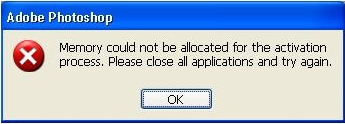Adobe Photoshop error after reinstallation of Windows XP.

I have my PC installed with latest Photoshop version. My PC has been re-installed with Windows XP because it was crashed. All other applications are working absolutely fine except Adobe Photoshop. When I launch Photoshop I get this error "Memory could not be allocated for the activation process. Please close all applications and try again." as shown below in the image. Please help.