Adobe Premier Elements The project could not be loaded

Hi.
I am currently new to Adobe Premier Elements. I was used to work with Sony Vegas then I decided to try this software which is a somewhat down grade version of Adobe Premier Pro. Yesterday I did finish editing one of my videos using this software.
Now as I was trying to open it, it produces an error saying that the video I have edited could not be loaded, etc. Can anybody help me in this situation?
Thanks.
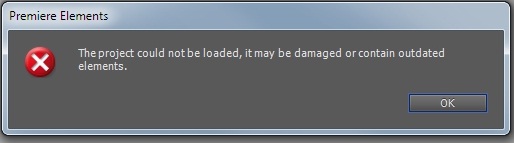
The project could not be loaded, it may be damaged or contain outdated elements.












