Adobe Premier Serious Error occurred

Hi dear
I am trying to load project again and again but when I try to load my project then I receive this error again and again and don’t know its solution please provide me its solution.
Detail of Error is here:
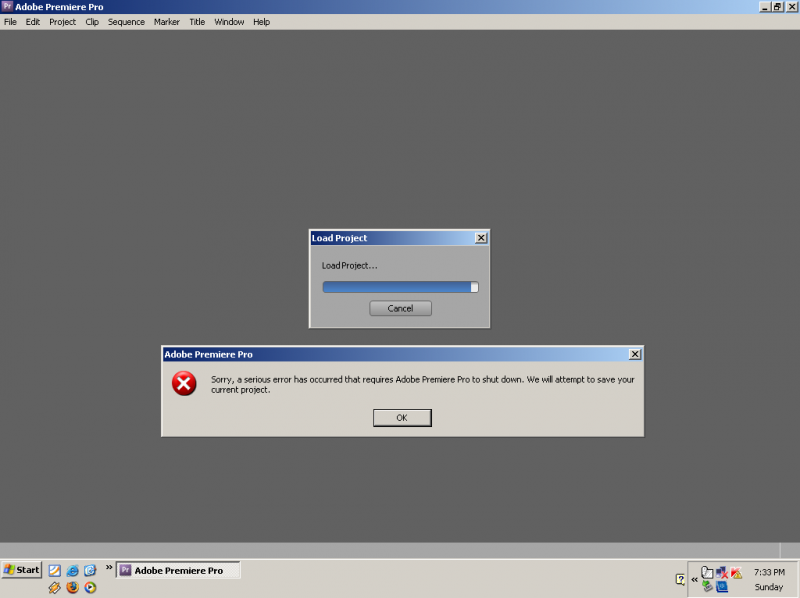
Adobe Premier Pro
Sorry, a serious error has occurred that requires Adobe Premier pro to shut down. We will attempt to save your current project.
OK
Thanks in advance.












