Adobe Premiere Elements asks for updated display driver

Hi,
Yesterday I had downloaded Adobe Premiere Elements from Adobe website and was trying to install the download on my Windows 7, 64bit machine with 6GB or RAM. It was a fresh install on my Windows 7 OS and it warns me that “We have detected generic Microsoft’s display driver on this machine. To get a better and faster playback performance, please update your display driver. – Display driver details: Microsoft Corporation – GDI Generic 1.1.0”. Having said that, it works fine, but gives me this error which I am worried about. Please help to get rid of this message. Thanks.
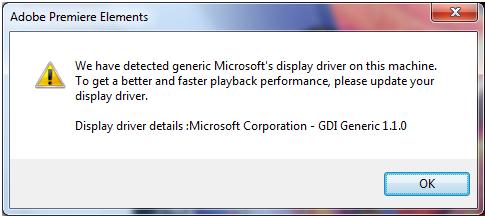
Adobe Premiere Elements
We have detected generic Microsoft’s display driver on this machine.
To get a better and faster playback performance, please update your display driver.
Display driver details: Microsoft Corporation – GDI Generic 1.1.0












