Adobe Reader 8.1 cannot access AppName:acrord32.exe

Hi,
I am having problem using Adobe Reader 8.1 whenever I try to access AppName:acrord32.exe it gives me the following annoying error message. Can I get the detailed solution to resolve this issue? Assist me in a possible ways so that I can avoid this error in future. Please help me! Thanks.
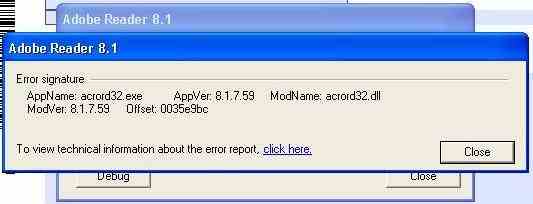
Adobe Reader 8.1
AppName: acrord32.exe Appver: 8.1.7.59 ModName acrord32.dll
ModVer: 8.1.7.59 Offset: 0035e9bc












