Adobe Reader capabilities no longer enabled

I was working on with my files on my computer and open this new PDF file that always pops this message:
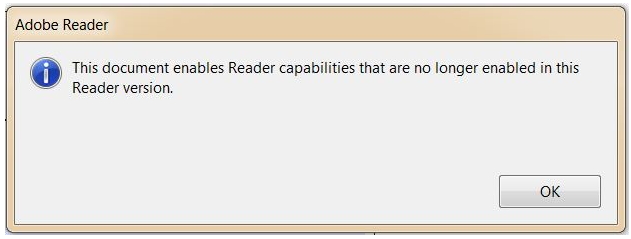
Adobe Reader
This document enables Reader capabilities that are no longer enabled in this Reader version.
I cant open it! Do I need to download again the file or there is a problem in adobe reader? Any suggestions?












