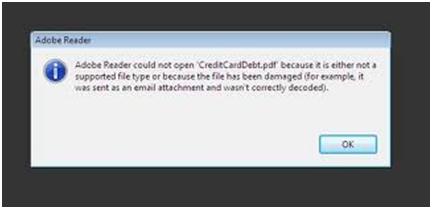Greetings, I am at home for the weekend day off, I check my email for my bills, I received one bill that is in PDF format, so I open the file using acrobat reader, it seems I cannot open the file, an error message pop up my screen that tells me, that it cannot open the file, below is the screen shot of the error.
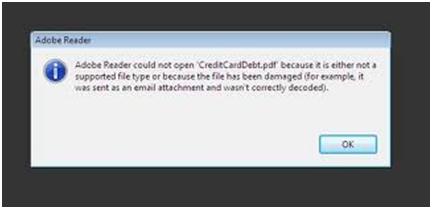
Adobe Reader
Adobe Reader could not open ‘CreditCardDebt.pdf’ because it is either not a
supported file type or because the file has been damaged (for example, it
was sent as an email attachment and wasn’t correctly decoded).
When I analyzed the error, it is telling me that the file that I want to open is corrupted, so I saved again the email attachment, when I try to open it again same error message appeared, please help me point out the error, on why I can not open PDF file, I hope to hear from you guys.
Adobe Reader could not open my PDF file

Hello,
I think there are many factors prevent your PDF file from opening in Adobe Reader. Your PDF file may be damaged. Or the Adobe Reader installation was damaged.
-
You can try to open your PDF file from a different computer. If the computer can't open the PDF file either, the original PDF that sent to you is a damaged file.
-
You can repair or update your Adobe. (Open Reader > Choose Help > Repair Adobe Reader Installation.)
-
You also can try to uninstall Adobe Reader. Making sure that you remove all version, then install the latest version.
-
Ensure your operation system can recognize the PDF's. Opening PDF on the desktop requires that the PDF file is associated with either Reader or Acrobat.
Hope it helpful to you.
Adobe Reader could not open my PDF file

The best PDF software is Adobe PDF reader no doubt but there are many other alternatives you can look forward to same are free and paid PDF readers like Adobe. So if you are having problem with adobe try the next best one which is Nitro Pro 9. You can also Google for many other alternatives. Nitro PRo 9 is a complete alternative to Adobe Reader with exact features that Adobe Reader has.
PDF Xchange Viewer is also a nice PDF software you may want to try.
Adobe Reader could not open my PDF file

If the PDF file was sent as an attachment, make sure to download the file completely then open it with a PDF reader like Adobe Reader. Don’t open the file directly from the email message. If this doesn’t work, uninstall and reinstall Adobe Reader. Download the free version of Revo Uninstaller and install. Once installed, start Revo then select Adobe Reader among the applications and click “Uninstall”.
Follow the normal uninstall process. When uninstall is complete, click “Scan” to scan your computer for any leftover files and delete everything it finds. This removes everything the program created on your computer. When it is finished, exit Revo then install Adobe Reader back. If the problem continues, try Foxit Reader instead. The latest version at the moment supports Windows 7, Windows 8.x, and Windows 10.
Windows XP and Windows Vista are no longer supported.