Adobe Reader Free version error

Hi,
I have downloaded the trial version of adobe reader from their official website and I am unable to open the application. I haven’t installed it because once I double click the setup the error shown below appears.
Any remedies?
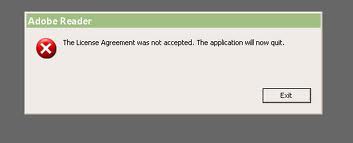
The License Agreement was not accepted. The application will now quit.












