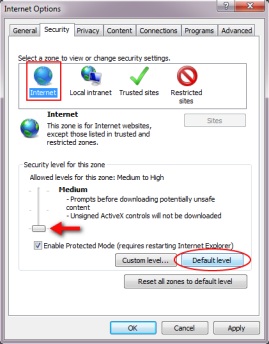Adobe Reader Updater Certificate Failed

Hello experts,
I am getting the following issue when I try to update Adobe Reader for Mac OS X 10.5.8. I tried to reinstall the software to fix this problem, but the issue still remained. How can I avoid this error without having any problem? I would be grateful to you for any assistance.
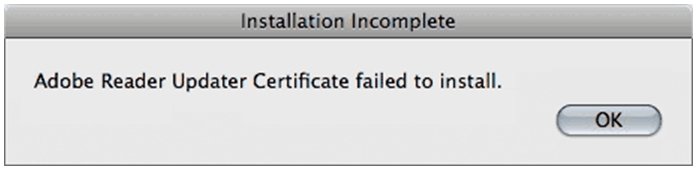
Installation Incomplete Adobe Reader Update Certificate failed to install.