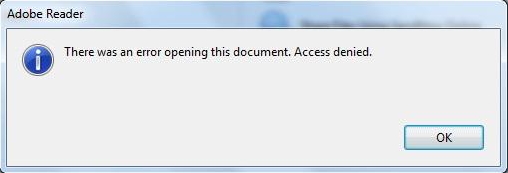Adobe Reader X: Error on Opening Documents

Adobe Reader X: There was an error opening this document. Access denied.
When I tried to open a PDF file via email servers or platforms, the Adobe Reader encountered an error message below.
“There was an error opening this document. Access denied”
I have also tried to disable “Enable Enhanced Security” within the Preferences > Security menu but still cannot open a PDF file. Please advise and thank you.