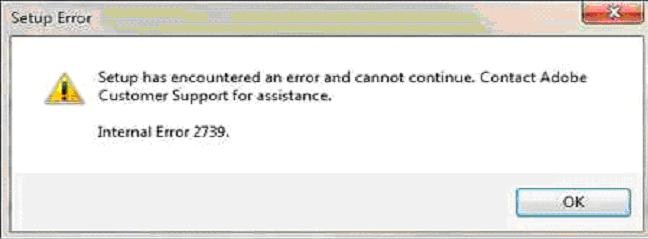Asked By
AmyAlcott
0 points
N/A
Posted on - 10/19/2011

Hello, Techyv people,
I'm installing Adobe Flash CS3 on my laptop (Windows Vista Home).
This error popped up as soon as I launched the installer.
Does "Internal Error" mean the file itself is corrupted or is the error because of my OS, settings, etc.
Please share your ideas, thanks a lot!
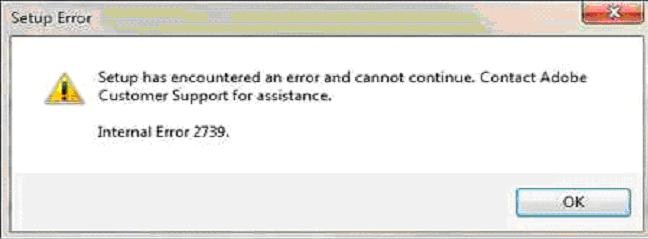
Setup has encountered an error and cannot continue. Contact Adobe Customer Support for assistance.
Internal Error 2739.
Adobe Setup Error: Internal Error 2739

Hi
This is a commend error that occurs when installing Adobe product such as Photoshop or the flash.
This occurs mainly in the Windows Vista Operating System.
No, this is not a problem with the corrupted file that you are using.
This is a problem with the operating System settings.
This error cans occur because of the problem with the registration of JScript.dll or VBScript.dll files.
The basic solution that you can take is to re-register these file ant try to install again.
There are few simple commands to us in command line and then you are good to go.
You can find the instructions step by step from here.
Adobe Setup Error: Internal Error 2739

Hi,
The May idea or solution to your problem is going to the start menu, and then try to run the command prompt as administrator, and then after that change the file by distributing this following code or command simply type this:
• If you’re using windows vista 32 bit type this code: cd C:/windows/System32
• If you’re using windows vista 64 bit type this code: cd C:/windows/SysWow64 After you enter the code, simply type another command type this code:
• regsvr32 jscript.dll Simply enter, and then simply enter another command type this:
• regsvr32 vbscript.dll

After enter all code, and then just simply run the installer of the Adobe Flash CS3 to your PC.
Ben