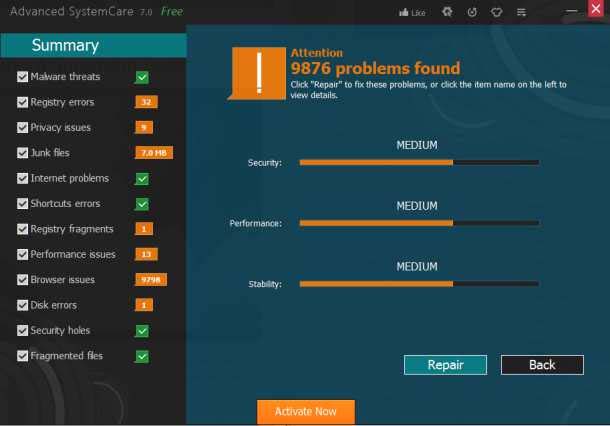Hi all,
When I installed the Advance system Care there was no problem. Installation was successful without any error message. But not when I try to start up it is producing me a system error message. So tried to re-install the program again but no luck I am getting same error again. How to fix this is missing? Suggestions are welcomed. Thanks.

Could not start the program because rtl20.bpl is missing on your computer. You can try to fix the problem by reinstalling the program
Advance system care start up error

Hi David,
The error is because the rtl120.bpl is not installed in the system.
To resolve this error follow the steps mentioned below:
1) Download the Microsoft Security Essentials software from the Microsoft Official website
2) Install the software in the system
3) Run the software in the background to clean up the system
4) After the software identifies the problem in the system, the problem is detected
5) Delete the suspected error from the system using the tool
6) Restart the system after the process is completed
Advance system care start up error

It is hard to say if that missing file is from the system or from the program itself. If it’s from the program then it is very unlikely to happen because normally legit programs don’t have missing file. Before the developer offer the application as download, they check it first for bugs and errors and before releasing it to the public it is 100 percent functioning program.
No missing files whatsoever. So if you are seeing this error about a missing file after the installation, the program is either incompatible with your operating system or you downloaded it from somewhere else and not from the official website. If you are using Microsoft Windows Vista, you can use Advanced SystemCare Free 6.4.0.292. This version is limited only to Microsoft Windows XP and Microsoft Windows Vista.

But if you are using a much newer operating system like Microsoft Windows 7 or Microsoft Windows 8, download Advanced SystemCare 7.2.0.431. This one works with Windows 2000, Windows XP, Windows Vista, Windows 7, and Windows 8. You can fix the problem by upgrading the program to the latest version.