Advanced Admin Console Couldn’t run powershell.exe

My Windows Powershell won’t run and keeps coming with an error message:
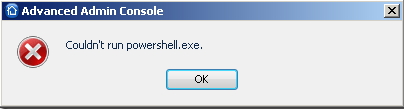
Advanced Admin Console
Couldn’t run powershell.exe
I can run it with a logged in session, but that would mean that I have to be logged into the computer for the whole day. Is there any other way that I can get rid of this error message?
If anyone has any insight let me know?












