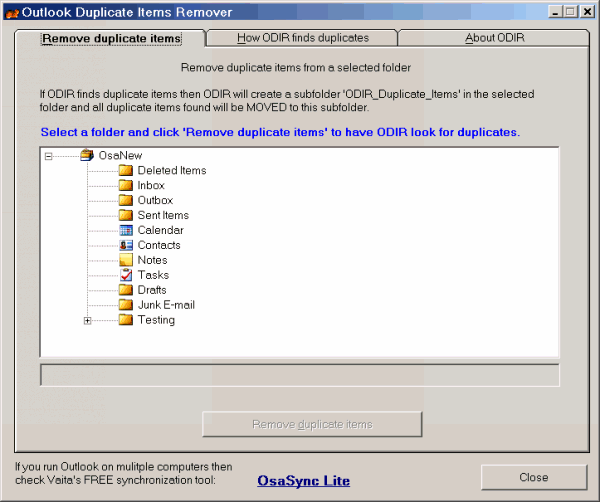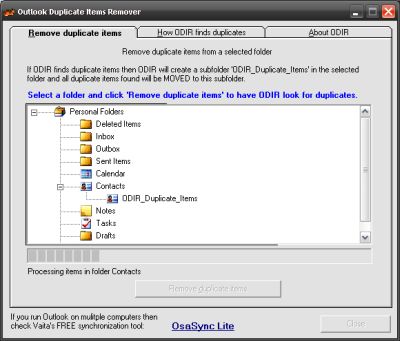Advanced Delivery Options is not showing delivery choice in Outlook

Hi,
After downloading to Outlook, I would like to leave duplicates of my messages on my pop3 email server. Though, as I go to "Account Settings" -> "More Settings" -> "Advanced", the delivery choices are not there. I browsed the Microsoft website for a new location; however they point out that those are the current location for the said settings. Anyone here has ideas?
Thank you.