After Effects CS3 crashes soon after launching

Hi Everyone,
I am facing a problem trying to get After Effects CS3 to work. I could download and install the application without any issues. Then I tried launching the application. After Effects launches a displays the splash screen but soon afterwards an error message is displayed and the application crashes. I tried installing After Effects on a Windows XP SP2 machine as well as Vista ultimate SP1 machine. But this software does not work on either of the machines. The error message suggested that I look for a solution at the Adobe support website. But I was not able to find a solution here among the known issues. Then I tried to uninstall and reinstall the software. But still this error persists. I tried running the application as administrator and repairing permissions too. But none of this helped me to improve my situation any further. What else can I try? Can anyone else give me some suggestions to resolve this problem? Many thanks in advance for all your ideas.
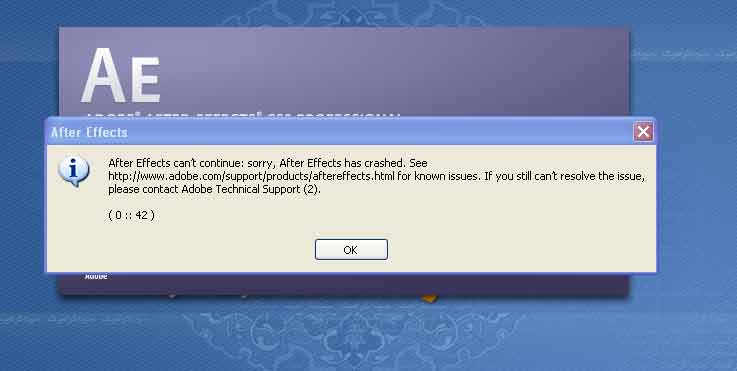
After Effects can’t continue: sorry, After Effects has crashed. See https://www.adobe.com/support/products/aftereffect.html for known issues. If you still can’t resolve the issue, Please contact Abode Technical Support (2).
(0::42)












