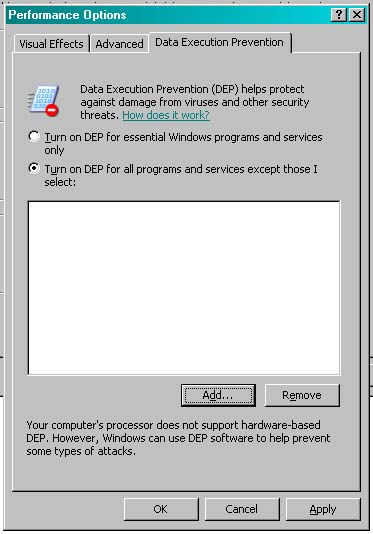After Effects CS4 reports a crash in progress and fails to open

Hello All,
I am getting an error on startup of After Effects CS4. I get a crash in progress message as soon as I try to open this application. I have tried uninstalling and reinstalling the software a couple of times. But I soon gave it up as a futile attempt. Then I tried restoring default preference settings on my windows XP machine by holding CTRL+ALT+SHIFT. But this method didn’t help me either. I had OpenGL rendering turned on and I tried to turn it off to see if this makes any difference. But this only resulted in another failed attempt and did nothing to improve my situation. Finally, I tried installing all the current patches as well. But nothing seems to work for me. Now what else could be tried? Can anyone else come up with a fix for this problem? I have exhausted all my possibilities. I am eagerly awaiting your ideas to fix this issue once and for all. Regards.
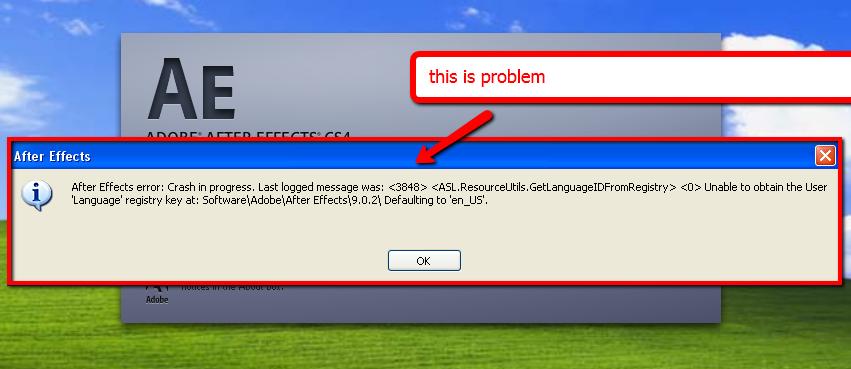
After Effects error: Crash in progress. Last logged message was: <3848> <ASL.ResourceUtils.GetLAnguageIDFromRegistry> <0> Unable to obtain the User ‘Language’ registry key at: SoftwareAdobeAfter Effects9.0.2Defaulting to ‘en_US’.