After Effects shows error on Mac Operating System

Hello,
I just got this error message while rendering using Adobe After Effects in Mac Operating System. I have tried to solve this problem but I need an expert’s advice to resolve the matter.You can see the full error message below to find out the best resolution. Thanks in advance.
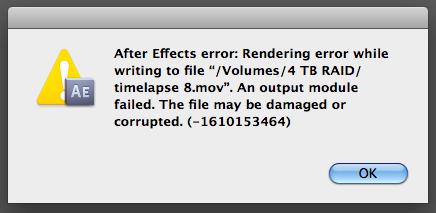
After Effects error: Rendering error while writing to file “/Volumes/ 4TB RAID/ timelapse 8.mov”. An output module failed. The file may be damaged Or corrupted.
(-1610153464)












