After Effects warning: Object of type layer where a number, array

I am getting After Effects warning message. An error occurred at line 0. What is this happening over here? I am fed up. Does somebody know how to resolve this? Need assistance.
Thanks.
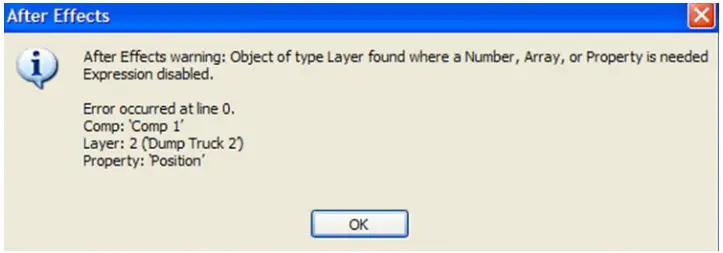
After Effects
After Effects warning: Object of type layer where a number, array, or property is needed expression disabled.
Error occurred at line 0.
Comp: ‘Comp 1’
Layer: 2 ('Dump Truck 2')
Property: ‘Position’












