After FX error launching the program after installation

Hi there,
After installation this error appeared from After FX. The installer is OK and is downloaded from a trusted source and is compatible with my Windows XP. Why I have this application error ? What should I do to make Adobe to work ?
Thank you !
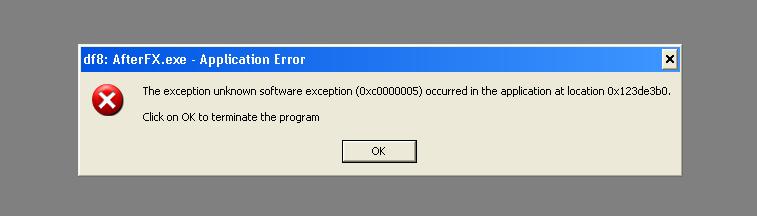
Df8: AfterFX.exe – Application Error
The exception unknown software exception (0xc0000005) occurred in the application at locacition 0x123de3b0.
Click on OK to terminate the program.












