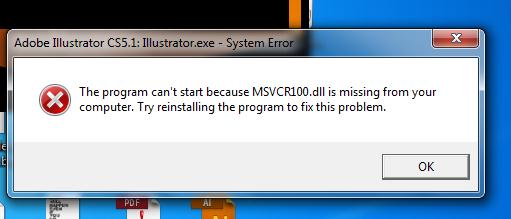Asked By
Bob Fostar
40 points
N/A
Posted on - 08/16/2012

Few days ago I have installed java and copied the scriptographer in plug ins. And now I can’t work on adobe illustrator.
It opens but later it shows this error message, please tell me solution, how to solve it?
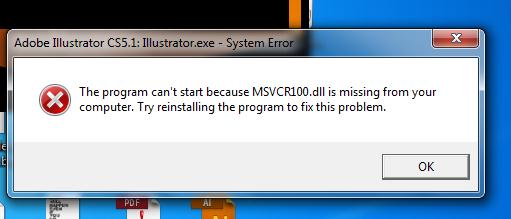
Adobe Illustrator CS5.1: Illustator.exe – System Error
The program can’t start because MSVCR100.dll is missing from your
computer. Try reinstalling the program to fix this problem.
OK
After installation problem: adobe illustrator CS5.1

Hi,
First of all, you need MSVCR100.dll file.
Search Google and choose a free downloadable MSVCR100.dll file and download it.
After finishing your download, do the following: (for WIndows XP/Vista/7)
1. Open the ZIP file
2. Open Windows Explorer
3. Go to "C:WindowsSystem32"
4. Extract the DLL file to that directory
5. Go to "C:WindowsSysWOW64" (Only for 64 bit)
6. Extract the DLL file to that directory ( Only for 64 bit)
Now try to open your application.
I think your problem has been solved.
Hathy
After installation problem: adobe illustrator CS5.1

Dear user,
You can fix your problem simply by downloading this DLL file and placing it in the right directory.
To do this,
Download this DLL from this link
https://www.dll-files.com/msvcr100.dll.html
And go to system 32 folder located in your system drive. And paste it there.
Hopefully your program will work now
If not, please reinstall your program.
Thank you