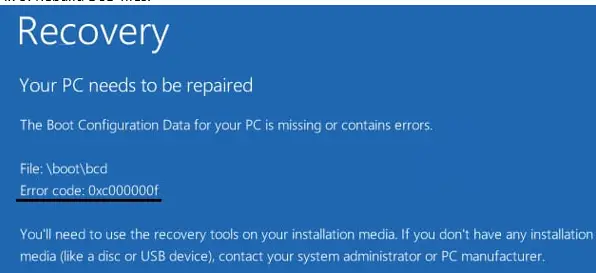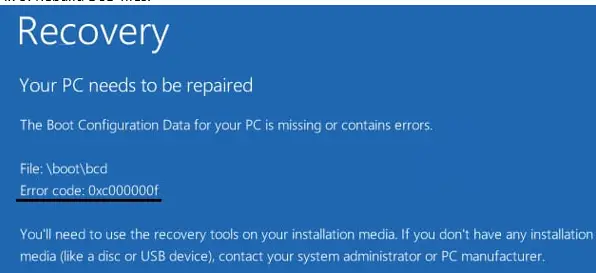What is the 0xcf error? Explain the steps to resolve the error code and the cause of this error message?
After Opening The System, It Gives Out 0xcf Error, Anyone Facing The Same Problem

Error message 0xcf is a bootloader error that occurs when the user starts the system. BCD is missing or corrupted, File system integrity compromised and HDD data cable is faulty is the reasons for the occurrence of the error code. Windows failed to start. A recent hardware and software change might be the cause. The steps to fix the problem are:
Step 1: Insert the Windows installation disc and restart the system.
Step 2: Choose the language settings, then click on ‘Next.’
Step 3: Click on ‘Repair your computer.’
The error code displays “An error occurred while attempting to read the boot configuration data.” The user has to use the recovery tools on your installation media to fix the error code. Some other fix for the error message is as follows:
Fix 1: Make sure no additional devices are plugged in.
Fix 2: Use Start-up Repair to repair BOOTMGR.
Fix 3: Rebuild BCD files.